



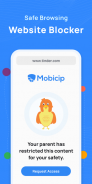



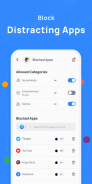







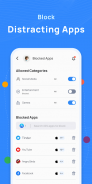



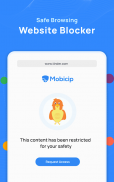






Parental Control App - Mobicip

Description of Parental Control App - Mobicip
Mobicip is a parental control application designed to help parents manage and monitor their children's online activities. This app, available for Android devices, offers a variety of features aimed at ensuring safer digital experiences for kids. Parents can easily download Mobicip to start utilizing its capabilities for better oversight of their family’s online interactions.
The primary function of Mobicip is to limit screen time for children. Parents can set specific daily screen time limits for each device and child, helping to foster healthier digital habits. This feature is crucial for maintaining a balanced lifestyle, particularly in an age where children are increasingly engaged with technology.
In addition to screen time management, Mobicip allows users to create blocking schedules. Parents can establish designated times for homework, bedtime, or family activities during which devices can be locked. This ensures that children focus on essential tasks and spend quality time with family without distractions from their devices.
The app also provides options to limit the usage of specific applications. Parents can block or restrict the time spent on social media, games, videos, and texting apps, thus enabling them to control the types of content their children engage with online.
Website filtering is another significant feature of Mobicip. The application allows parents to block access to inappropriate websites, including adult content, violence, and other unsuitable material. This filtering capability is vital for creating a safer browsing environment for children.
Mobicip also includes a monitoring feature for social media platforms like Facebook and Instagram. Parents receive alerts about potentially harmful conversations, helping to prevent issues such as cyberbullying and online predatory behavior. This proactive approach to monitoring social media interactions can provide peace of mind for parents concerned about their children's online safety.
YouTube monitoring is further integrated into Mobicip. Parents can permit only safe content on the platform and review the videos their children have watched. This feature is particularly useful given the vast amount of content available on YouTube, allowing parents to guide their children's viewing habits effectively.
Family time is prioritized with Mobicip's ability to pause the internet across all devices. This feature enables families to enjoy device-free moments together, reinforcing the importance of interpersonal communication and connection without the interference of technology.
Notifications for app installations are another key component of the application. Parents receive alerts whenever new apps are installed on their child's device, allowing them to maintain oversight of their child’s digital interactions and prevent the use of potentially harmful applications.
Mobicip is compatible with a wide range of devices, including iPhones, iPads, iPods, Macs, Android devices, Chromebooks, Windows PCs, and Kindle Fire tablets. This broad compatibility ensures that families using various devices can benefit from Mobicip's features without being limited by the type of technology they own.
Privacy and data protection are paramount in the design of Mobicip. The application guarantees that no data is sold to third parties, and only parents have access to their child's device and social media usage history. This commitment to privacy enables parents to monitor their child's online activity without compromising sensitive information.
The application employs accessibility services and VpnService to effectively monitor what children view online, ensuring that inappropriate content and apps are restricted. This functionality is essential for building healthy digital habits among children, promoting responsible internet usage.
Mobicip Premium offers enhanced features compared to the standard version, allowing protection for up to 20 devices. In addition to the basic features, Premium users gain access to social media monitoring, app limits, expert advice on digital parenting, and premium customer support, providing comprehensive assistance for navigating digital challenges.
Mobicip Standard, on the other hand, protects up to 10 devices and includes essential features such as an app blocker, daily screen time management, YouTube monitoring, family locator, website blocking, activity schedules, and device locking. This version provides a solid foundation for parents seeking to implement effective digital oversight.
Mobicip has received recognition for its effectiveness as a parental control solution, being cited as one of the best options for families with children in preschool, elementary, and middle school. Its range of features and compatibility with numerous devices make it a suitable choice for modern multi-device families.
Through its various features, Mobicip empowers parents to take control of their children's online experiences, ensuring that they engage with digital content safely and responsibly. By actively managing screen time, monitoring social media interactions, and blocking inappropriate content, Mobicip supports families in fostering a healthy digital environment.
For more information, visit mobicip.com.



























